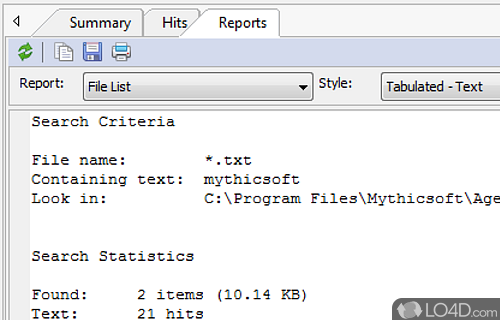Search tool with high speed searching and regex support featuring both standard and advanced options for novice and intermediate users.
Agent Ransack is a type of search engine which search through files on your PC.
The program uses indexed searching, which allows it to search through large numbers of files quickly. You can specify a wide range of search criteria, including file name, size, date modified and content. For more advanced searches and if you're ever so inclined, you may also use regular expressions.
You may also specify whether to exclude certain filetypes from your search, include multiple words or exclude entire folders from the search results.
Similar to Windows' built-in search function, you can start by typing in the filename of the file you're looking for or a string of characters you'd like to find. You can set up filters by size or date.
Agent Ransack can display a preview of the contents of a file, allowing you to see if it is the file you are looking for without having to open it.
While searching, items will appear in the results window while including text from the file, making it unnecessary to open each file found. It supports regular expressions, boolean searching and can export results to text or CSV files.
As a search engine focusing on text content of documents, Agent Ransack is capable and useful, especially for people who know regex.
Features of Agent Ransack
- Customizable search filters: Customize search filters, allowing you to exclude certain types of files from your search results.
- Easy to use interface: Has an intuitive user interface, allowing users to quickly and easily find the files they are looking for.
- Export search results: Export search results to HTML, CSV and other formats, allowing you to easily share results with other users.
- Fast results: Designed to quickly and efficiently scan your computer for the files you're looking for.
- Multi-tabbed interface: Multi-tabbed interface allows you to open multiple search windows, allowing you to search for multiple files at once.
- Multiple file format support: Supports searching for files of all popular file formats, including text, image, video, audio and more.
- Multiple search criteria: Search by filename, date, size and other criteria, giving you the ability to narrow down your search parameters.
- Preview search results: Allows you to preview search results before deciding which files to keep and which to discard, allowing you to make more informed decisions when searching for files.
- Recursive search: Search within folders and subfolders, allowing you to quickly locate files buried deep in your computer's directory structure.
- Regular expression support: Supports regular expressions, allowing you to use powerful pattern matching when searching for files.
- Scheduled searches: Allows you to schedule searches, allowing you to quickly find files that have been modified or added since your last search.
- Wildcard support: Use wildcards, allowing you to search for files with unknown or partial names.
Compatibility and License
Agent Ransack is provided under a freeware license on Windows from file search software with no restrictions on usage. Download and installation of this PC software is free and 2022.3544 is the latest version last time we checked.
What version of Windows can Agent Ransack run on?
Agent Ransack can be used on a computer running Windows 11 or Windows 10. Previous versions of the OS shouldn't be a problem with Windows 8 and Windows 7 having been tested. It comes in both 32-bit and 64-bit downloads.
Filed under: